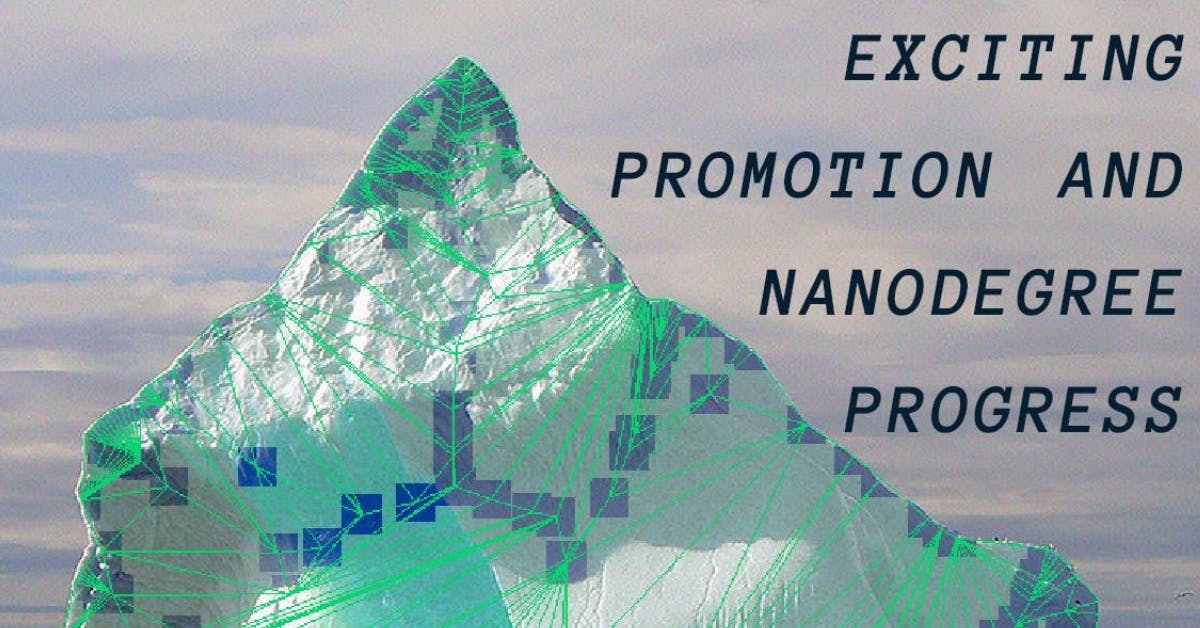
Great news! I recently received a promotion at my job. I am now the Director of Business Development at a leading educational services company. We primarily help students study for the LSAT and law school, but we also provide instruction for several other standardized tests.
I started working for this company in 2016 after teaching abroad in Japan, and my role was initially just to provide customer service and administrative support for our nationwide classes.
However, I quickly found myself in a fortunate position where the company had several technology projects that needed undertaking, but no one was available to take the helm. With some experience in web design, I picked up these projects and became the caretaker for our online storefronts. In this project, I was tasked with improving the usability of our websites and making them mobile-compatible. I worked on that project for almost six months and it improved our online revenue by over 18% while dropping our bounce rate by 15%. With our websites in good shape, I turned my focus towards our online courses and our proprietary learning management system.
I was also recently awarded a free Nanodegree course from Udacity, and at this point I’m working on the first (of three) projects in the class. I’ve written a fair bit about my experiences in the scholarship program leading up to this, but now that I’m presented with the actual course, I’m spending much more time working on completing the benchmarks of the program rather than writing about it.
Overall, I find Udacity’s programs to be very interesting and educational, but it’s important to note that all of the lessons in their Nanodegrees are also provided for free on their website. This is great because more people can access the class content for free. But because all of the content is provided for free and not behind a paywall, there’s less incentive for Udacity to rigorously update and improve the class material. This has resulted in my Mobile Web Specialist class teaching outdated practices and using an older version of Chrome Developer Tools in all of their videos. Often times, when the course dives into topics like accessibility, progressive web apps, and CSS grid, I find its techniques and vernacular to be behind the times. As a result, I’ve been trying to augment my studies with personal research.
Obviously I’m very thankful for the free course and the opportunity to learn in a structured environment, and nothing can beat Udacity’s fantastic mentor program, forums, and Slack that create a community of enthuastic learners. I do hope that Udacity updates their course information soon, because within the next 18 months I feel like a lot of the lessons will lose their relevance.
The first project of the course is very interesting to me. You’re provided a poorly-designed, mobile-unfriendly website for checking restaurant reviews, and tasked with making it mobile-compatible, cleaning up the bad styles, and improving the accessibility of the tool. While Udacity spent a lot of time and effort piling on accessibility lessons and tackling complicated concepts like ARIA, this project of the class is relatively simple for anyone with a basic understanding of mobile-first design. This was how I started leaning into web development at my current job.
A lot of people prefer pure poiesis—the act of creating something from scratch—but I also find it fun to improve pre-existing designs. It’s nice to bring fresh eyes and a new perspective to a project that someone else has been working on. Now I just need to put in the hours and work on these course projects, so I can earn my Nanodegree and start applying it in some real-world applications at my job.
You can read more about my last steps in the course here!